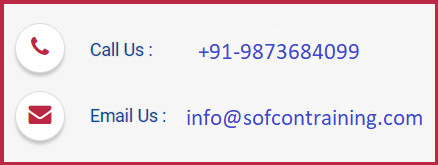Best MATLAB Training Institute
Introduction
Join the Best MATLAB Training Institute
MATLAB is a powerful mathematical software package for computation and visualization used by thousands of engineers and scientists in both academia and industry. More than just a programming language, MATLAB provides hundreds of pre-written algorithms to solve almost any task: from simple calculations to complex simulations.
The Course aims at introducing and help the e budding engineers learning MATLAB, So that they are familiar with the software and can use it effectively and efficiently for simulating analyzing and solving complex technical problems statement .Over all the course aims to help the students to become a skilled and efficient MATLAB user, and apply their knowledge effectively in Industrial and R& D environment.
Course Content
What we learn…..
Module 1 : Introduction to MATLAB
» Historical Background
» Applications
» Scope of MATLAB
» Importance of MATLAB for Engineers
» Features
» MATLAB Windows(Editor, Work Space, Command History, Command Window)
» Operations with Variables
» Naming and Checking Existence
» Clearing Operations
» Introduction to Arrays
» MATLAB File Types
Module 2 : Data Flow in MATLAB
» Matrix Operations & Operators
» Reshaping Matrices
» Importing Exporting Of Data
» Arrays
» Data types
» File Input-Output
» Communication with External Devices
Module 3 : Editing & Debugging M files
» Writing Script Files
» Writing Functions
» Error Correction
» M-Lint Automatic Code Analyzer
» Saving Files
Module 4 : System Programming
» Flow Control
» Conditional Statements
» Error Handling
» Work with Multidimensional Array
» Cell Array & Characters
» Developing User Defined Function
» Scripts and Other Functions
Module 5 : Matlab Graphics
» Simple Graphics.
» Graphic Types.
» Plotting Functions.
» Creating Plot & Editing Plot (2D and 3D).
» Graphics Handles.
» GUI(Graphical User Interface)
Module 6 : DSP (Digital Signal Processing)
» To study about the basic application of DSP.
» To write program for modulation and Demodulation.
» To write program for time scaling and amplitude scaling.
» Generate various functions and implement on image.
Module 7 : Image processing
» To study about the basic image processing tools.
» To write program for Histogram processing.
» Write program for image segmentation.
» Write program image restoration.
Module 8 : Simulink
» Introduction, Importance.
» Model Based Design, Tools.
» Mathematical Modeling.
» Converting Mathematical Model into Simulink Model.
» Running Simulink Models.
» Importing Exporting Data.
» Solver Configuration.
» Masking Block/Model.
Module 9 : Detailed Analysis of Control System Toolbox
» General Instructions
» Creation of Linear Models
» Classes of Control System Toolbox
» Discussion on State Space Representation
» Transfer Function
» System Gain and Dynamics
» Time & Frequency Domain Analysis
» Classical Design, State Space Model
» Transfer Function Representation, System Response
» LTI Viewer Detail and Explanation About LTI Viewer
» Designing of Compensator
» Use of SISO Design & MIMO Design Tool
Module 10 : Matlab System Studies
» Image Processing Applications with DSP
» Image Processing with GUI (Graphical User Interface)
» Dc motor simulation
» Signal processing by Simulink
» Power electronics and electrical analysis by tools
Course Details
Category: – 100% Job Oriented Training for Matlab
Course Eligibility:- DIPLOMA/BE/B.TECH/M.TECH(EC/ET/EI/EN/IC/EEE/CS/IT)
Course Duration:- 3 Month(180 Hrs)