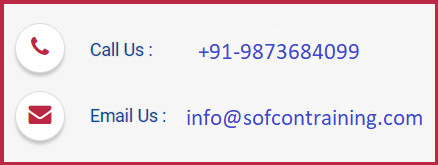Best Web Design Training Institute
Introduction
Join the Best Web Design Training Institute
There is a saying beauty lie in the eyes of beholder; website designing is also one of those jobs that aim to enhance the image of anything. The objects displayed on the website plays an important role, especially in attracting the attention of prospective customers. The more the informative the images are going to be the more you can help your company to gain profit. But, having that right skill is not a piece of cake; you need to have in-depth knowledge of design and most importantly how to use the tools. And if in case you have made your mind to take admission in the web design course. Then you can take admission in Sofcon, which is an amazing web design training institute. You must be wondering, why Sofcon? Well, there are many reasons to join this institute. Here you go with some of the reasons listed below. • Batch sizes of the classes are very small, which is an advantageous point for the shy students. And, likewise, there are many reasons, which are enough to compel you take the advantages of Sofcon, the leading web design training institute in India. We have institutes in some other areas as well.
• You get the opportunity to have hands on experience with the tools, thus you can use the tool the way you want to use them.
• We have best of professional trainers that can guide you with latest market requirements.
• We have devised the study module as per the requirements of the company standards, thus you get placed in the company very easily.
• We offer the courses, at very affordable rates, so that you don’t feel the burden of extra expenses from your end.
• We provide 100% job assistance till you get the job at no extra added cost.
Course Content
What we learn…..
WHAT IS WEB DESIGN
• Introduction to Web Design
• Domain Names & DNS
• Client and Server Software
• Static & Dynamic
• Careers in Web Technologies
WEB DESIGN TOOLS
• Introduction of Stock Photography
• Types of Images and Image Editing Tools
• Introduction to Designing Tools
• Using Multiple Tools
• Layers
• Actions and Filters
• Creating Custom Effects
• Design Banners
• Basic Website Layout
• Design Complex website Layout
• Conversion of file extension to XHTML
HTML & DHTML
• Structure of HTML
• Basic HTML Tags
• Advanced HTML Tags
• Difference between HTML & DHTML
• DHTML Basic tags
• Introduction to Doc Types
• Creating Simple HTML Pages
WEB HOSTING (BY FTP)
• Web Hosting Basics
• Types of Hosting Packages
• Changing Name Servers
• Linux and Windows CP
• Using FTP Client.
HOW TO CREATE WEBSITES
• Client Requirements/Specifications
• Creating a concept and layout
• Choosing a Color Scheme
• Choosing Stock Photography
• Texture and Typography
• Design a Professional Layout
• Conversation of PSD to CSS
• Implementing JavaScript.
JAVASCRIPT
• Client and Server side scripting
• Introduction to Java Scripting
• Types of Java Scripts, Variables
• Operators
• Loops
• Objects
• Events and DOM
• Common Javascript functions
• Using Javascript in Dreamweaver
• Java Script Validations
• Implementing Menus, Galleries etc
• Introduction to Ajax
• Real time Ajax Examples
CASCADED STYLE SHEET (CSS)
• Introduction to CSS
• Types of style sheets,
• Types of CSS Selectors
• Complete CSS properties
• Converting Table layout to CSS,
• Custom CSS Layout Design
• Creating simple and dropdown menus
• Creating Appealing forms using CSS
BOOTSTRAP INTRODUCTION
• History
• Advantage of Bootstrap
• Setting up Environment
• What is Modal First Strategy
• Bootstrap First Application
BOOTSTRAP GRID
• What is Grid System
• Container
• Floating Container
• Multiple Grids
• Offset Column
• Centering Content Horizontally
• Reordering Columns
• Images and Responsive Helpers
• Look and Feel Customization
BOOTSTRAP BASICS
• Bootstrap Typography
• Bootstrap Tables
• Lists
• Forms
• Validation States
• Button
• Bootstrap Helpers
• Hiding content based on resolution
BOOTSTRAP COMPONENTS
• Dropdown Menus
• Button Toolbar and Groups
• Button Dropdown
• Input Group
• Navigation Tabs and Pills
• Navigation Bar
• Breadcrumb
• Pager
• Labels
• Alerts
• Progress Bar
• jQuery
• Introduction
• JavaScript
• jQuery Introduction
• The jQuery ready Function
• jQuery Documentation
ABOUT JQUERY
• How jQuery Works
• Additional jQuery Support
USING JQUERY CORE
• $ vs $()
• $( document ).ready()
• Avoiding Conflicts with Other Libraries
• Attributes
• Selecting Elements
• Working with Selections
• Manipulating Elements
• The jQuery Object
• Traversing
• CSS, Styling, & Dimensions
• Data Methods
• Utility Methods
• Iterating over jQuery and non-jQuery Objects
• Using jQuery’s .index() Function
EVENTS
• jQuery Event Basics
• Event Helpers
• Introducing Events
• Handling Events
• Inside the Event Handling Function
• Understanding Event Delegation
• Triggering Event Handlers
• History of jQuery Events
• Introducing Custom Events
• jQuery Event Extensions
EFFECTS
• Introduction to Effects
• Custom Effects with .animate()
• Queue & Dequeue Explained
• The uses of jQuery .queue() and .dequeue()
AJAX
• Key Concepts
• jQuery’s Ajax-Related Methods
• Ajax and Forms
• Working with JSONP
• Ajax Events
Course Details
Course Duration: 120 Hrs
Eligibility: Diploma/BCA/BSC/B.Tech/MCA/M.Tech/MSC
Scope:
Mode:
• 3 Months Job Oriented Training
• 2/4/6 Weeks Summer/Winter Training
• 6 Months Internship Training
• Fast Track Training
• Customize Training
• College/Corporate Training
• Week Days/Regular Training
• Weekend Training